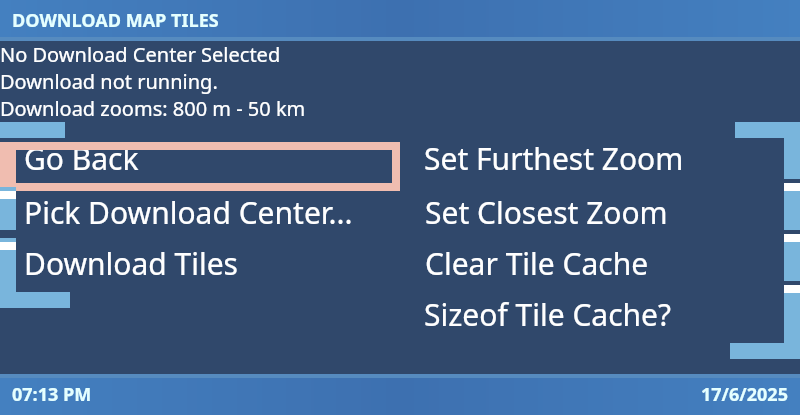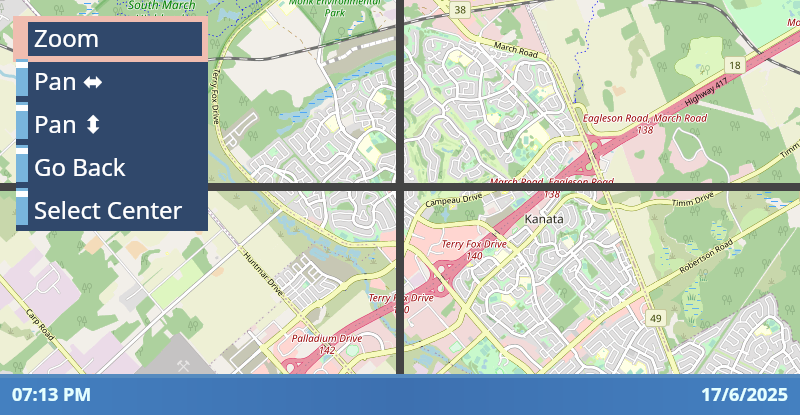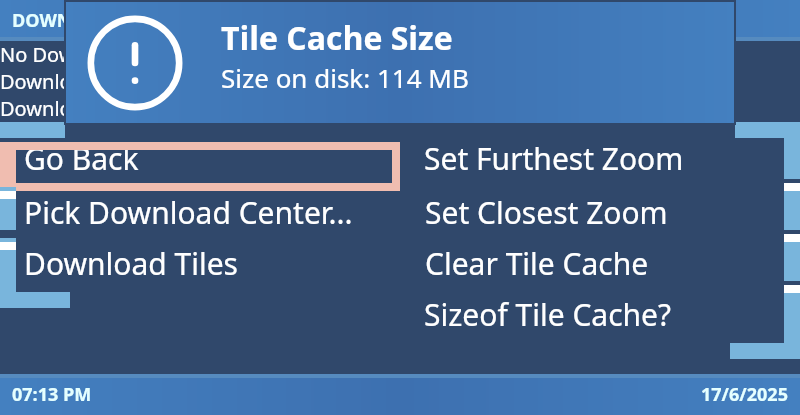Tile Downloader Screen
The map tile downloader screen allows you to download tiles for use with the Map Widget
To download tiles:
- Select the closest zoom. Repeatedly select the
Set Closest Zoomoption and watch the smaller radius number cycle through the zoom sizes. - Do the same for the
Set furthest zoom. - This selects a disc of tiles to download. Next, select the center point of this disc:
This opens up the Map Screen in center select mode.
Select Download Tiles. After it completes, you can see the size of the tile cache: